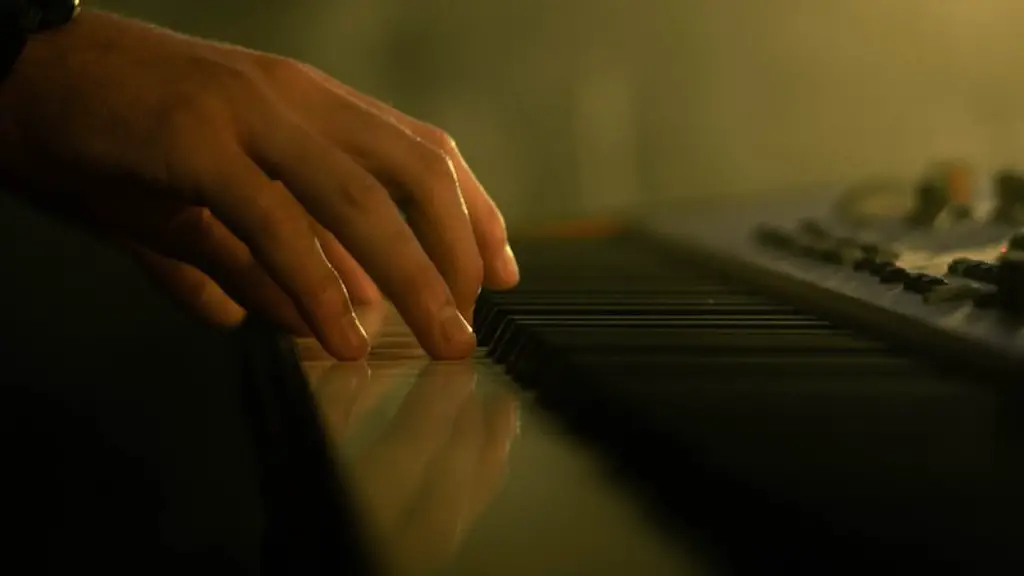Recording electric guitar on your PC is a great way to capture and share your musical ideas with others. With the right equipment and software, it’s relatively easy to get started.
You’ll need a guitar, an amplifier, an audio interface, and recording software. Your audio interface connects your guitar to your computer and allows you to record directly into the software. Make sure you have a good quality cable for the connection.
Once you have all of the necessary items in place, turn on the amplifier and set the levels on both it and the audio interface. Adjust your sound in the recording software until it sounds like you want it to. When everything is ready, press record and start playing!
If you’re interested in recording electric guitar on your PC, it’s important to take time to experiment with different settings and techniques until you find the sound you’re looking for. This will ensure that your recordings are high-quality and accurately represent your style of music.
Setting Up Your Recording Space
Recording electric guitar on a PC is easy and can produce great results. To get started, you’ll need the right equipment, including an audio interface, a microphone, and cables. You’ll also need to set up your recording space in order to get the best sound quality. This includes choosing the right room or location for recording, acoustic treatment (like foam or acoustic panels), and proper microphone placement.
Once your space is set up, you’ll be ready to record. Start by connecting your guitar to your audio interface using a cable. Place the microphone in front of your amp and adjust its position until you find the sweet spot. Make sure to check levels and adjust gain settings accordingly for optimal sound quality.
Finally, use recording software to capture your performance. This could be as simple as using a free digital audio workstation (DAW) like Audacity, or more complex software like Logic Pro or Pro Tools. With practice and experimentation, you’ll soon be able to record great-sounding electric guitar tracks on PC!
Connecting Your Guitar To Your Computer
Recording electric guitar on a PC is a straightforward process. First, you’ll need an audio interface that connects to your computer via USB or Firewire. Your guitar will plug into the interface using a standard 1/4″ instrument cable. Once your interface is connected to your computer and guitar, all you need to do is install the necessary drivers and open up your digital audio workstation (DAW) of choice on your PC.
Next, create an audio track in the DAW and set the input source to be the audio interface. Make sure that input monitoring is enabled and start playing your guitar. You should be able to hear yourself through the speakers of your PC as you play. If not, double-check that all connections are secure and check the volume levels within your DAW.
Once you can hear yourself clearly, you can start recording. Simply hit record in the DAW and play along with any backing tracks or click tracks if needed. When you’re finished, stop recording and save your project file so you can come back later to mix or edit it if needed. With these simple steps, you should have no problem connecting your guitar to your computer and recording electric guitar on a PC!
Installing Audio Recording Software
Recording electric guitar on a PC requires the installation of audio recording software. This software allows you to capture high-quality audio and comes with a range of features for editing and manipulating the recorded sound. To get started, you’ll need to download the software from its website and install it on your computer. Once installed, you’ll be able to connect your guitar to your computer via an amplifier or direct line input. You can then use the software to record your guitar performance and apply effects such as reverb, delay, and distortion. After you have finished recording, the software will allow you to mix and master the track before exporting it in a variety of different formats. With these steps, you can easily record electric guitar on PC.
When it comes to choosing an audio recording software, there are many options available with different features and price points. Make sure to do some research and find one that meets your budget and has all the features you need. Once installed, spend some time familiarizing yourself with its functions so that when it comes time to record your performance, you’ll be ready to go!
How To Do A Basic Audio Setup
Recording electric guitar on a PC is a great way to capture your music and share it with the world. To get started, you’ll need an audio interface, a microphone, cables, and some recording software. First, connect your guitar to the audio interface using a cable. Then plug the microphone into the interface and connect it to your computer. Next, install your recording software and configure the settings for input and output. Finally, make sure everything is connected correctly and start recording!
Once you’ve recorded your track, you can use editing software to clean up any noise or add effects. This will help improve the overall sound of your track. When you’re finished, you can share it online or burn it onto a CD for friends and family to listen to. With basic audio setup, creating beautiful music is easier than ever before! Start making memories today.
Adjusting The Input Levels For Recording Electric Guitar
Recording electric guitar on a computer can be a daunting task. To achieve the best sound quality, it is important to set the input levels correctly. This will ensure that the signal is not too quiet or too loud. Start by setting the gain knob on your audio interface to its mid-point. This will provide a good starting point for adjusting the input levels.
Next, plug in your guitar and strum some chords. You should then adjust the gain knob until the signal is at an optimal level – neither too quiet nor too loud. Make sure there is no clipping or distortion in the signal and that it sounds smooth and natural. It helps to use headphones while making these adjustments as you can hear more of the subtle nuances of your playing.
Once you have set the input levels correctly, you can start recording your guitar parts with confidence knowing that they will sound their best. Be sure to double check your levels before each recording session as they may change over time due to changes in temperature or humidity. With patience and practice, you can learn how to record electric guitar on PC with great results!
Selecting The Right Type Of Microphone For Recording Electric Guitar
Capturing the sound of an electric guitar with a microphone is a time-honored practice that has been around for decades. However, choosing the right microphone for your recordings can make all the difference in getting great tones. When recording electric guitar, it is important to choose a microphone that is able to accurately capture the sound of your instrument. Dynamic microphones are typically best for capturing electric guitars as they have a more focused tone and respond well to heavier playing styles. Condenser microphones are also an option but may not be able to handle the high gains associated with electric guitar playing. Consider using two different types of microphones when recording electric guitar, such as a dynamic or ribbon mic in combination with a condenser mic. This will provide better balance and fuller sound when recording. Make sure to set up your mics at a distance that works best for your sound, usually around 8-10 inches away from your amplifier or speaker cabinet. Lastly, experiment with different placements and angles to see what sounds best for you!
For those looking to record electric guitar on pc, there are many options available today that allow you to plug directly into your computer without the need of any additional hardware or software. This can be a convenient and cost-effective way to capture great tones without having to spend money on expensive microphones or studio equipment.
The Bottom Line
Recording electric guitar on PC is easier than ever with the right equipment and software. Audio interfaces are necessary for connecting the guitar to the computer, and DAWs provide a platform for recording, editing, and mixing. To get the best sound quality, it’s important to use a microphone when recording. Additionally, effects plugins can be used to enhance the sound of the guitar. With a few simple steps and some practice, you can easily record electric guitar on your PC.
Regardless of your experience level or budget, you can find an audio interface and DAW that suits your needs. With a little trial and error, you can start recording electric guitars on your PC in no time at all.