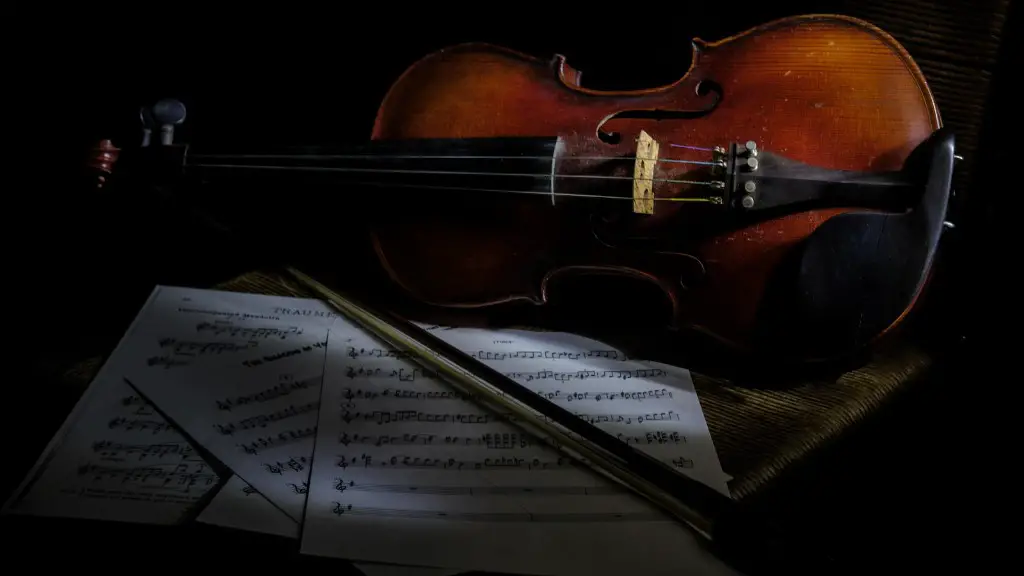Making an electric guitar sound in FL Studio is a great way to get creative with your music. It can be confusing for someone just starting out, but once you have the basics down, it’s easy to create amazing guitar sounds.
The first step is to choose the right synthesizer. There are many different types of synthesizers available, so make sure to pick one that works well with electric guitar sounds. Once you’ve chosen your synth, it’s time to start layering and designing the sound.
Next, use effects such as distortion, chorus, and reverb to shape the sound. These effects will give your guitar sound more depth and character. You can also add some compression if needed.
Finally, use EQ to fine-tune your sound and make sure everything fits together properly. With a little practice, you’ll be able to make professional-sounding electric guitar sounds in FL Studio!
Installing VST Plugins for Electric Guitar
Creating an electric guitar sound in FL Studio is easy with the right VST plugins. VST (Virtual Studio Technology) plugins are pieces of software that add new sounds to your music production. With the right plugins, you can create a realistic electric guitar sound that will add depth to your music.
The first step is to download a VST plugin compatible with FL Studio. There are many different types of plugins available, so you may need to do some research to find the one that best suits your needs. Some popular choices include Native Instruments’ Guitar Rig, Waves’ GTR3 and IK Multimedia’s AmpliTube 4. Once you have downloaded the plugin, follow the installation instructions carefully and make sure it is properly installed before continuing.
Next, open FL Studio and navigate to the “Channels” menu. Select “Add one” and then select the VST plugin from the list of available plugins. The plugin should now appear in your project window and you can start customizing it with its various settings. With these settings, you can control things like attack, release, tone and distortion levels until you get your desired sound. Finally, record or play back your guitar track and listen to how great it sounds!
With some practice, you will be able to make professional-sounding electric guitar tracks in no time!
Recording Audio Tracks for Electric Guitar
Electric guitar is a popular instrument used in many musical genres. To make it sound great, you need to first record the audio track. This can be done using a Digital Audio Workstation (DAW) such as FL Studio. The first step is to set up your guitar with the right microphone and amplifier setup. Once this is done, you will need to connect your guitar to the audio interface of your DAW. You can then start recording by playing the guitar and listening back through the headphones or monitor speakers.
Once you have recorded your track, it’s time to mix and master it. This involves adjusting volume levels, applying effects such as EQ, compression, reverb and delay to create a balanced mix. It’s important to make sure that each instrument has its own space in the mix so that it can be heard clearly. Finally, you should export the track as an audio file ready for playback or uploading online.
Mixing and mastering electric guitar recordings can be a challenging task, but with practice and experimentation you will become more proficient at it over time. Remember to always listen back critically to make sure that your tracks sound professional. With the right tools and techniques, you will be able to create great sounding electric guitar recordings!
Mixing and Matching Electric Guitar Sounds
Making electric guitar sounds in FL Studio can be done in a few simple steps. First, select the type of guitar sound you want to create. You can choose from a classic electric sound, a distorted tone, or something in between. Then, adjust the volume and panning to determine how loud and wide your sound should be. Finally, add effects like distortion, chorus, or delay to give it a unique touch. With some practice and experimentation, you’ll be able to create amazing electric guitar sounds that can take your music production to the next level.
To get started, try using a combination of different types of guitars and amp models to find the right tone for your project. Once you’ve settled on a tone you like, experiment with different effects to really bring out the best in your sound. If you’re having trouble finding the right sound for your track, start by listening to other tracks in the same genre and see what kind of guitar tones they use. This will give you an idea of what works best for certain styles of music.
Adding Effects on Electric Guitar Sounds
Electric guitar sounds can be manipulated in many ways to create unique and interesting musical textures. Effects such as distortion, chorus, delay and reverb are commonly used to modify the sound of an electric guitar. Distortion is often used to give a distorted, aggressive sound while chorus creates a thicker sound with multiple layers. Delay can be used to add a subtle echoing effect and reverb gives the sound a more natural reverberation. To make use of these effects in FL Studio, you will need to open up the mixer window and select the track you wish to use. From there, you can add any of the effects listed above by clicking on the FX button next to the track. After selecting an effect from the list, you will be able to adjust its settings according to your needs. This is a great way to quickly create unique and dynamic electric guitar sounds for your music production projects!
Using effects like these can be a great way to add character and depth to your electric guitar sounds. Experimenting with different effects is also a great way to find new tones that work well with your music!
Automating Processes with Electric Guitar Sounds
Creating electric guitar sounds in FL Studio is a great way to automate processes and add a unique touch to your compositions. To begin, create a MIDI track and set it to the instrument you wish to use. Select the guitar sound that you would like to use from the available presets. Once you have chosen a sound, you can layer it by adding additional notes or chords. You can also apply effects such as delay, reverb, chorus, and distortion to give your guitar sound more character and interest.
For further customization of your electric guitar sound, you can use the mixer window to adjust volume levels, panning, and other parameters of each track. You can also experiment with various plugins to create unique sounds such as phaser or flanger effects. When you’re finished creating your guitar sound, be sure to save it as a preset so that you can easily access it in future projects. With this method of automation, electric guitars can be used in any genre of music and will help you create unique sonic textures with ease.
Creating Loops with Electric Guitar Sounds
Creating loops with electric guitar sounds can be a great way to give your music an extra edge. With the right tools and techniques, you can create powerful and expressive guitar parts in your productions. In this tutorial, we’ll take a look at how to make electric guitar sound in FL Studio.
When working with the software, you’ll want to begin by selecting a sound that suits your track. You can find an array of different electric guitar sounds within FL Studio’s library of samples, or you can record samples directly from your own instrument. Once you have chosen a sound, it’s time to create a loop with it.
To do this, use your midi keyboard to record notes into the piano roll editor. This will allow you to accurately capture all of the nuances of your performance and customize it for your track. Additionally, you can add effects such as distortion or reverb for further sonic manipulation. Be sure to experiment and find what works best for each song.
Finally, you’ll want to arrange these loops into sections and work out how they fit into the overall structure of the track. By using automation and other techniques, you can make sure that each section flows seamlessly into one another for a polished and professional sounding production.
With these tips in mind, creating loops with electric guitar sounds should be easy in FL Studio!
Closing Words
Making electric guitar sounds in FL Studio is a great way to craft your own tracks and add some flavor to your music. You can use one of the many built-in guitar samples, or record your own custom sounds as well. With some practice, you can easily create stunning guitar tones with FL Studio. As long as you have the right equipment and know how to use it, you can make amazing sounding electric guitars in FL Studio.