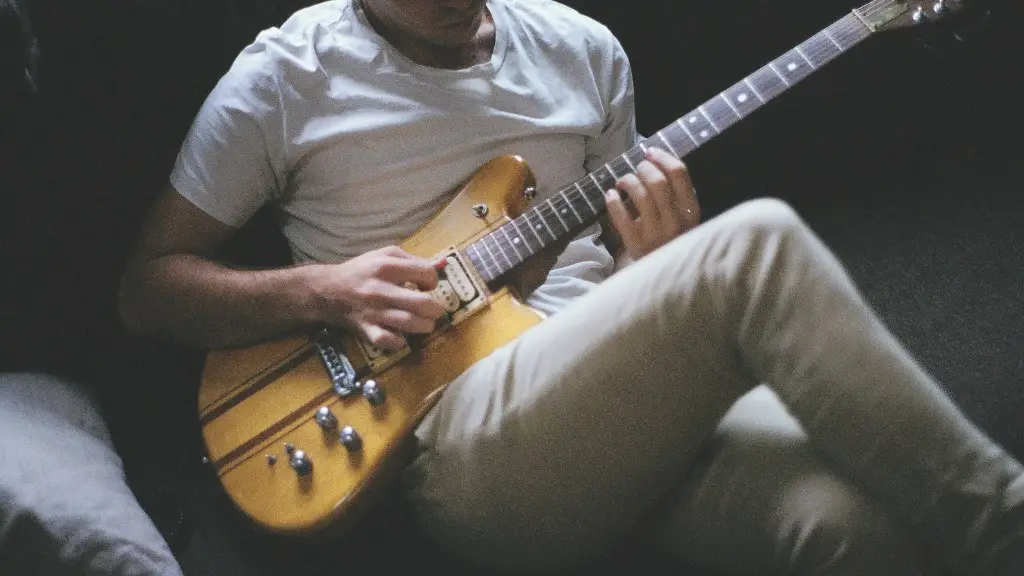Connecting an electric guitar to a Mac is a great way to record music and create unique compositions. Whether you are professional musician or just starting out, knowing how to connect your guitar to your computer can open up a world of possibilities.
To connect your electric guitar to Mac, you will need an audio interface, a USB cable, and audio recording software. Setting up the hardware is relatively simple; however, there are some important steps that you need to follow correctly for the best results.
Once the hardware is connected, you can use any compatible audio recording software to start producing music. You will need to adjust the levels and select the right settings for your guitar pickup and input device before you can start recording.
With these steps, you should be able to easily connect your electric guitar to Mac and begin creating amazing compositions. Just remember that practice makes perfect.
Setting Up the Audio Interface
Connecting an electric guitar to a Mac computer can be an intimidating process, but with the right equipment and a few simple steps, you can easily get started. First, you will need an audio interface. This is a device that converts the analog signal from the guitar into digital audio that can be used by your computer. Once you have your audio interface, you will need to connect it to your Mac. This usually involves connecting the audio interface’s USB or thunderbolt cable to one of your Mac’s ports. Next, plug in your electric guitar into the input of the audio interface. Then turn on both the interface and your computer and open up your desired software. Finally, set up the input and output settings in your software to recognize your input source and output destination. Now you’re ready to start recording!
With a few simple steps, you can easily set up an audio interface for connecting an electric guitar to a Mac computer. No matter if you’re just starting out or are looking for some ways to take your recording setup to the next level, having an audio interface is essential for achieving great sound quality.
Installing the Software
Connecting an electric guitar to a Mac is easy and straightforward. To get started, you’ll need an audio interface that is compatible with your Mac. You can find audio interfaces in various shapes and sizes, so make sure to select one that fits your needs. Once you have an audio interface, connect it to your guitar using the appropriate cables. After you’ve got everything hooked up, you’ll need to install some software on your Mac. Most audio interfaces come with their own software which can be used to manage sound settings. Once installed, you’ll be able to adjust the sound of your guitar by adjusting the settings in this software. Finally, you’ll need a program for recording and playback such as GarageBand or Pro Tools. With all of these components in place, you’re ready to start playing your electric guitar through your Mac!
Connecting the Instrument and Audio Interface
Connecting an electric guitar to a Mac is an easy process. Start by plugging the instrument cable into the guitar’s output jack. Then, plug the other end into the audio interface. Most audio interfaces will have a variety of inputs for different types of instruments. Once plugged in, turn on the audio interface and select it as your sound input device in your Mac’s sound settings. You may need to install drivers if you are using a third-party audio interface.
Now you will need to open your recording software of choice, such as Pro Tools, Cubase, or GarageBand. Choose the input device as your audio interface in the software settings and then create a new track to start recording with your guitar. If you have multiple inputs on your audio interface, make sure that it is set to record from your instrument’s input channel.
You are now ready to begin recording with your electric guitar on your Mac! Be sure to adjust levels and other settings as needed until you get the desired sound. With some practice, you can quickly become comfortable with this process and start creating amazing music with your electric guitar.
Adjusting Input Settings on the Computer
Connecting an electric guitar to your Mac computer is a great way to record and share your music. The first step is to adjust the input settings on your computer. This can be done through the system preferences menu. Here, you can select the type of input device you are using and adjust the volume settings. You will also want to make sure that the audio input is enabled. Once these steps are complete, you can plug your electric guitar into the audio input of your Mac.
Next, you will need to open up a digital audio workstation (DAW) software such as Garageband or Logic Pro X. Here, you will be able to record and edit your music using a variety of tools and features. Finally, after completing all necessary adjustments, you can begin recording and experimenting with different sounds and effects!
Connect Electric Guitar to Mac
Do you want to connect your electric guitar to your Mac? It’s easy with the right tools. You’ll need an audio interface, a guitar cable, and software like a DAW (Digital Audio Workstation). With these components in place, you can start recording, playing back, and editing your guitar performances.
To begin, connect the audio interface to your Mac using a USB cable. Plug one end of the guitar cable into the guitar and the other end into the audio interface. Then launch your DAW software and select ‘Record’ from the main menu. This will allow you to record audio directly from your electric guitar.
Next, select ‘Playback’ from the main menu in your DAW software. This will enable you to listen back to what you’ve recorded and make any necessary adjustments or edits. Once everything is setup properly, try playing something on your electric guitar and then use the DAW software to record it for playback later.
The last step is to save what you’ve recorded as a digital file on your Mac so you can access it anytime. With this setup in place, you can easily record music on your electric guitar with record and playback software. Now that you know how to connect an electric guitar to a Mac and use recording software, it’s time to start creating some music!
Setting Volume Levels on the Instrument and Computer
Connecting an electric guitar to a Mac is relatively simple and straightforward. You will need a guitar cable, an audio interface, and a DAW (Digital Audio Workstation) to get started. Once you have all of the necessary components, plug one end of the guitar cable into the instrument output jack on your guitar and the other into the input of your audio interface. Then connect the audio interface to your Mac using either USB or Thunderbolt. After that, open up your DAW, create a new project, and set up your audio track. Now it’s time to start setting volume levels. Start by setting the gain level on your instrument as well as any effects pedals that you are using. Then adjust the output level of your audio interface so that it matches whatever level you set for your instrument or pedals. Finally, set the volume level in your DAW for each track accordingly. Once these steps are complete, you should be ready to start recording.
By following this process carefully, you can ensure that you get consistent sound quality from each recording session. Additionally, adjusting these settings can help create a more balanced mix when recording multiple instruments simultaneously. As always, it is important to experiment with different settings until you find something that works best for you!
To Sum Up
In conclusion, connecting an electric guitar to your Mac is a simple process that requires purchasing the right equipment, such as an audio interface or a USB cable. Once you have the necessary parts, you can connect your electric guitar to your Mac and start recording or playing music. It’s important to remember that there are several different types of audio interfaces available, so it’s important to make sure you’re buying one that has the right features for your needs. With the right setup, you’ll be able to enjoy creating and recording music with your electric guitar.